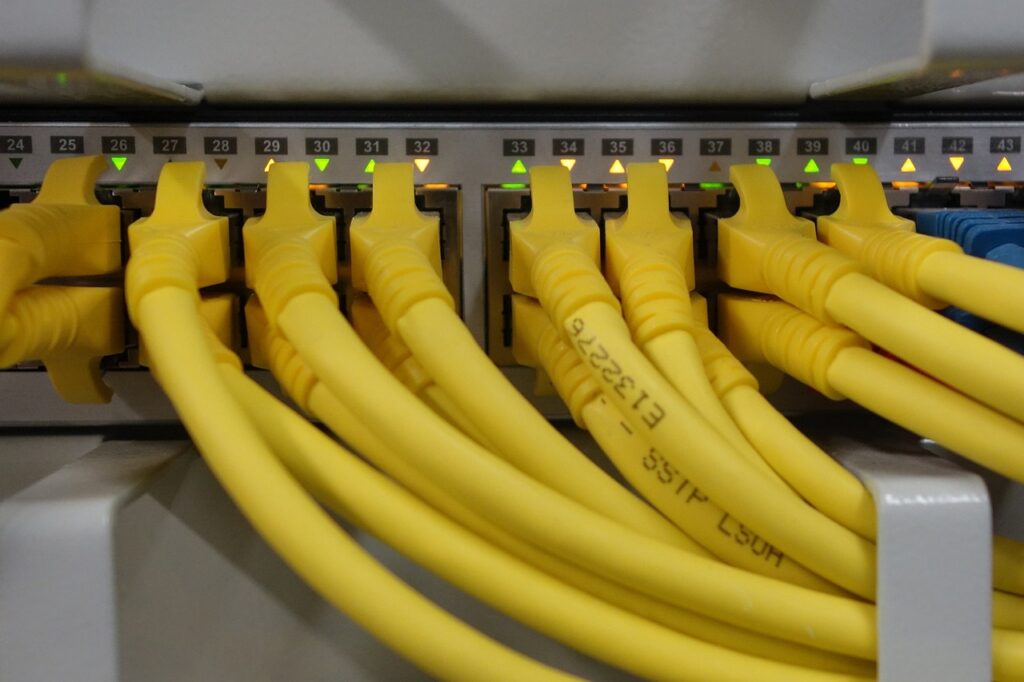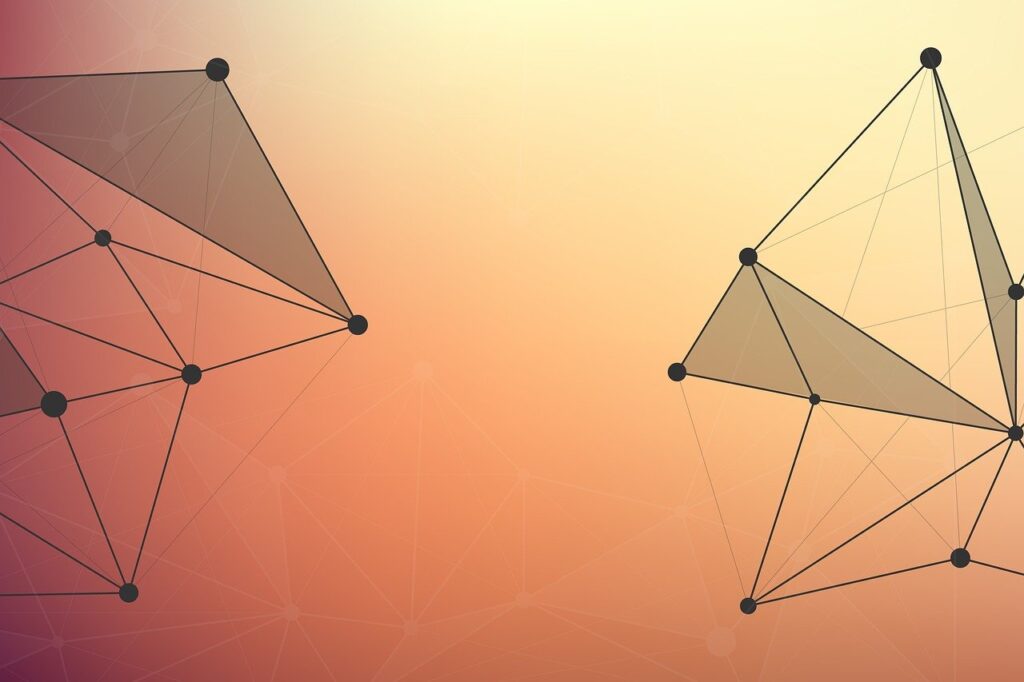Understanding DHCP: Dynamic Host Configuration Protocol
In today’s interconnected world, managing network configurations manually is neither efficient nor feasible. This is where the Dynamic Host Configuration Protocol (DHCP) becomes essential. DHCP is an essential networking protocol used to automate the process of configuring devices on IP networks. This article explores what DHCP is, how it works, and why it is crucial in modern networking.
What is DHCP?
DHCP, which stands for Dynamic Host Configuration Protocol, is a tool used to manage network settings on IP networks. It automates the assignment of IP addresses, subnet masks, default gateways, and other critical network settings. By dynamically distributing these configurations, DHCP ensures that devices can join the network with minimal manual intervention. DHCP is mainly used within the Local Area Networks(LAN).
Key Components of DHCP:
- DHCP Server: This is the device or software that holds a pool of IP addresses and configuration parameters. It assigns IP addresses and network configurations to clients.
- DHCP Client: Any device (such as a computer, smartphone, printer, or IoT device) that requests configuration information from the DHCP server.
- IP Address Pool: A range of IP addresses that the DHCP server can allocate to clients. The pool is predefined and can be managed to avoid conflicts.
- Lease Time: The duration for which an IP address is assigned to a client. After the lease expires, the client must renew it to continue using the IP address.
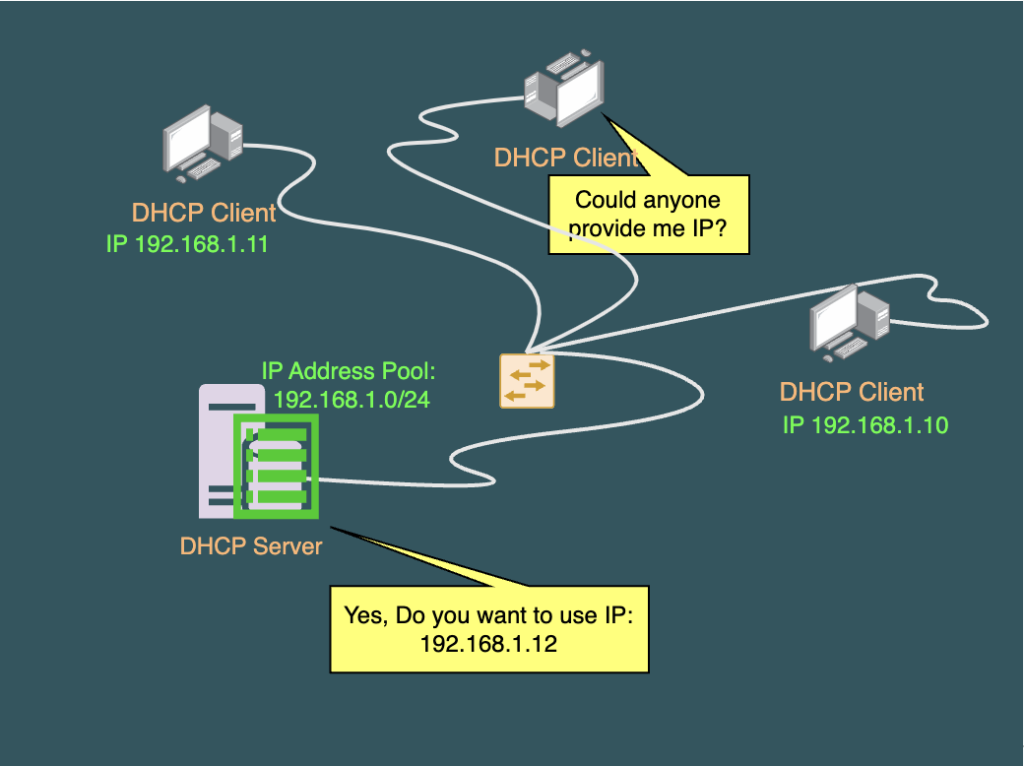
How does DHCP Work?
The DHCP process involves several key steps, typically referred to as the DORA process: Discovery, Offer, Request, and Acknowledgment.
- Discovery: When a device (known as a DHCP client) connects to a network, it broadcasts a DHCPDISCOVER message to locate available DHCP servers.
- Offer: Upon receiving the DHCPDISCOVER message, a DHCP server responds with a DHCPOFFER message, offering an IP address lease to the client. This message includes an IP address, subnet mask, lease duration, and other configuration details.
- Request: The client responds with a DHCPREQUEST message, indicating its acceptance of the offered IP address and configuration.
- Acknowledgment: Finally, the DHCP server sends a DHCPACK message, confirming that the IP address has been assigned to the client. The client now can comunicate with others within the network by using this assigned Ip address
If there are any issues, such as the offered IP address being already in use, the DHCP server may send a DHCPNAK (Negative Acknowledgment) message, prompting the client to restart the process.
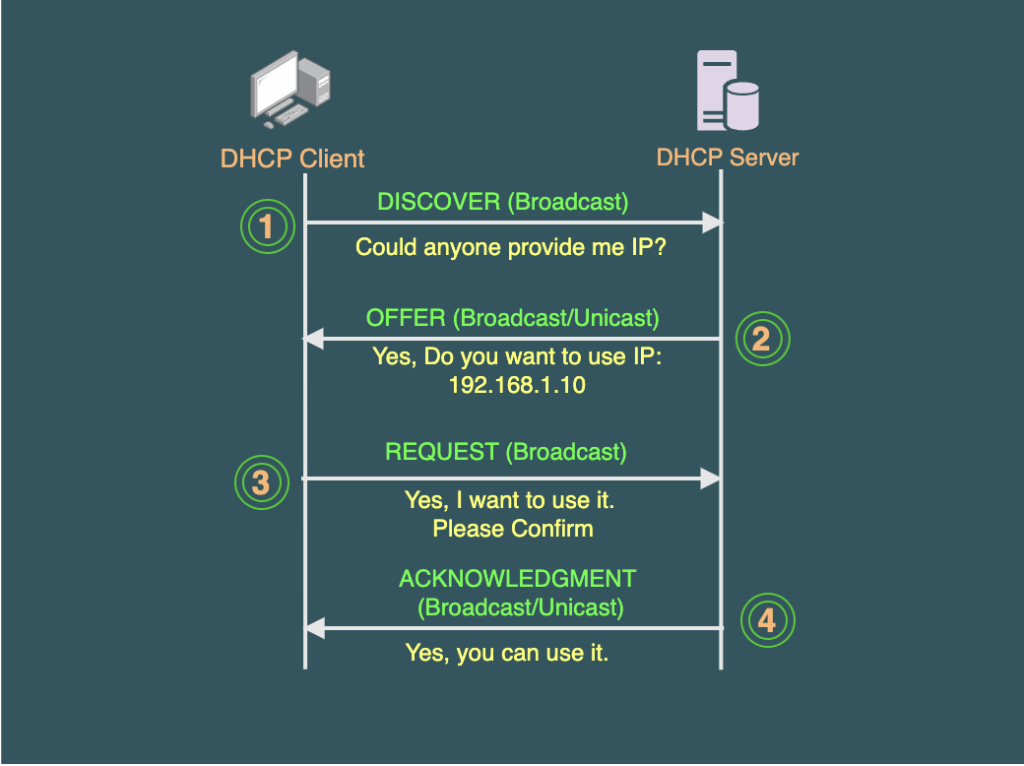
Advantage of DHCP:
DHCP provides numerous advantages that enhance the efficiency, scalability, and manageability of IP networks. By automating the assignment of IP addresses and network configurations, DHCP reduces manual effort, minimizes errors, and ensures consistent configurations across all devices. Its scalability, centralized management, and flexibility make it an essential tool for modern network administration, contributing to a more reliable and efficient network infrastructure. Here are some of the key advantages described in detail:
1. Automated Network Configuration
- Reduced Manual Effort: DHCP automates the process of assigning IP addresses and other network configurations, eliminating the need for manual setup. This saves time and reduces the likelihood of human errors in configuration.
- Ease of Deployment: New devices can join the network with minimal effort, as DHCP handles the configuration process automatically. This is especially beneficial in environments where devices frequently connect and disconnect.
2. Efficient IP Address Management
- Dynamic Allocation: DHCP dynamically allocates IP addresses from a predefined pool, ensuring efficient use of available addresses. This prevents IP conflicts and ensures that each device receives a unique address.
- Lease Management: DHCP manages IP address leases, allowing for the reuse of addresses when devices disconnect from the network. This optimizes the utilization of IP address space, especially in networks with a large number of transient devices.
3. Scalability
- Support for Large Networks: DHCP scales easily to support networks of any size, from small home networks to large enterprise environments. It can handle the allocation of thousands of IP addresses without manual intervention.
- Ease of Expansion: Adding new devices or expanding the network is straightforward with DHCP, as it automatically assigns IP addresses and configurations to new devices.
4. Centralized Management
- Single Control Point: DHCP allows network administrators to manage IP address allocations and network configurations from a central server. This simplifies network management and troubleshooting.
- Consistent Configuration: With centralized management, DHCP ensures that all devices receive consistent network configurations, reducing the risk of misconfigurations and network issues.
5. Reduced Configuration Errors
- Minimized Human Error: By automating the configuration process, DHCP reduces the likelihood of errors that can occur during manual IP address assignment, such as duplicate addresses or incorrect subnet masks.
- Streamlined Troubleshooting: With DHCP, network configurations are consistent and predictable, making it easier to diagnose and resolve network issues.
6. Flexibility and Adaptability
- Support for Various Devices: DHCP supports a wide range of devices, including computers, smartphones, tablets, printers, and IoT devices. This versatility makes it suitable for diverse network environments.
- Adaptability to Changes: DHCP can quickly adapt to changes in the network, such as new devices joining or existing devices changing their location. This ensures that devices always have the correct network configurations.
7. Enhanced Network Security
- IP Address Tracking: DHCP logs can provide valuable information about which IP addresses were assigned to which devices at specific times. This can aid in network monitoring and security auditing.
- Ease of Applying Security Policies: Centralized management allows for the easy application of network security policies, such as specifying which devices can receive IP addresses or configuring specific network settings for different types of devices.
8. Simplified Network Changes
- Effortless Reconfiguration: When network settings need to be updated, such as changing the default gateway or DNS servers, DHCP allows these changes to be applied centrally. Devices will automatically receive the new configurations without manual intervention.
- Support for Mobility: In environments where devices frequently move between different network segments, DHCP ensures that they always receive appropriate network settings for their current location.
Disadvantage of DHCP:
While DHCP offers numerous benefits in automating and simplifying network management, it also comes with its share of disadvantages. Understanding these drawbacks is crucial for network administrators to ensure that DHCP is implemented effectively and securely. Here are some of the key disadvantages of using DHCP:
1. Security Risks
- Unauthorized Access: DHCP does not inherently verify the identity of clients, which can lead to unauthorized devices obtaining IP addresses and accessing the network. This can be a security risk, particularly in environments where sensitive data is transmitted.
- DHCP Spoofing: Attackers can set up rogue DHCP servers on a network, which can then assign incorrect IP addresses or network configurations to clients. This can lead to network disruptions and potential data breaches.
2. Single Point of Failure
- Server Dependency: In environments with a single DHCP server, the failure of that server can disrupt network operations. If the DHCP server goes down, new devices cannot join the network, and existing devices may face connectivity issues once their IP lease expires.
- Redundancy Needs: To mitigate the risk of a single point of failure, additional DHCP servers or failover mechanisms are often required, increasing the complexity and cost of network management.
3. Limited Control Over IP Assignment
- Dynamic Allocation Issues: While dynamic IP allocation simplifies network management, it can lead to issues with devices needing fixed IP addresses for specific applications or services. Static IP addresses are often preferred for servers, printers, and other critical devices.
- Tracking Challenges: In dynamic environments, tracking which device has which IP address at any given time can be challenging, complicating troubleshooting and network monitoring.
4. Lease Renewal Issues
- Network Load: The process of lease renewal can introduce additional network traffic, especially in large networks with many devices. This can sometimes lead to performance issues if not managed properly.
- Lease Expiry Problems: Devices that do not renew their IP lease in time may lose network connectivity, leading to interruptions in service. This can be problematic in networks with devices that are frequently disconnected and reconnected.
5. Configuration Complexities
- Advanced Settings: For advanced network configurations, DHCP can become complex to set up and manage. Configurations such as option settings, scope configurations, and reservations require careful planning and administration.
- Compatibility Issues: Some older devices or non-standard network equipment may have compatibility issues with DHCP, requiring manual configuration or additional troubleshooting.
6. Scalability Concerns
- Subnet Limitations: In very large networks, managing multiple subnets with DHCP can be challenging. Each subnet may require its own DHCP server or relay agents, increasing the complexity of the network architecture.
- IP Pool Exhaustion: In rapidly growing networks, the DHCP server’s IP address pool can become exhausted, leading to IP allocation failures and connectivity issues. This requires proactive management and regular updates to the DHCP configuration.
The Dynamic Host Configuration Protocol (DHCP) is a cornerstone of modern networking, enabling efficient, automated management of IP address allocation and network configuration. By understanding how DHCP works and its benefits, network administrators can ensure seamless connectivity and optimal performance for all devices within their networks. Whether in a home, corporate, or public setting, DHCP remains an essential tool for managing today’s complex and dynamic IP networks.