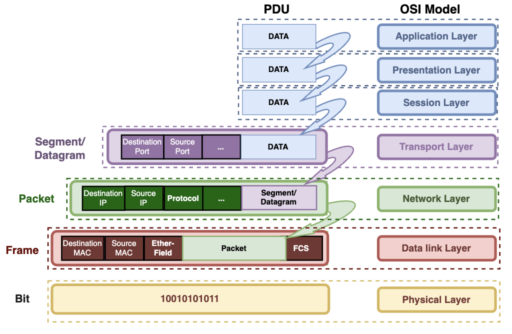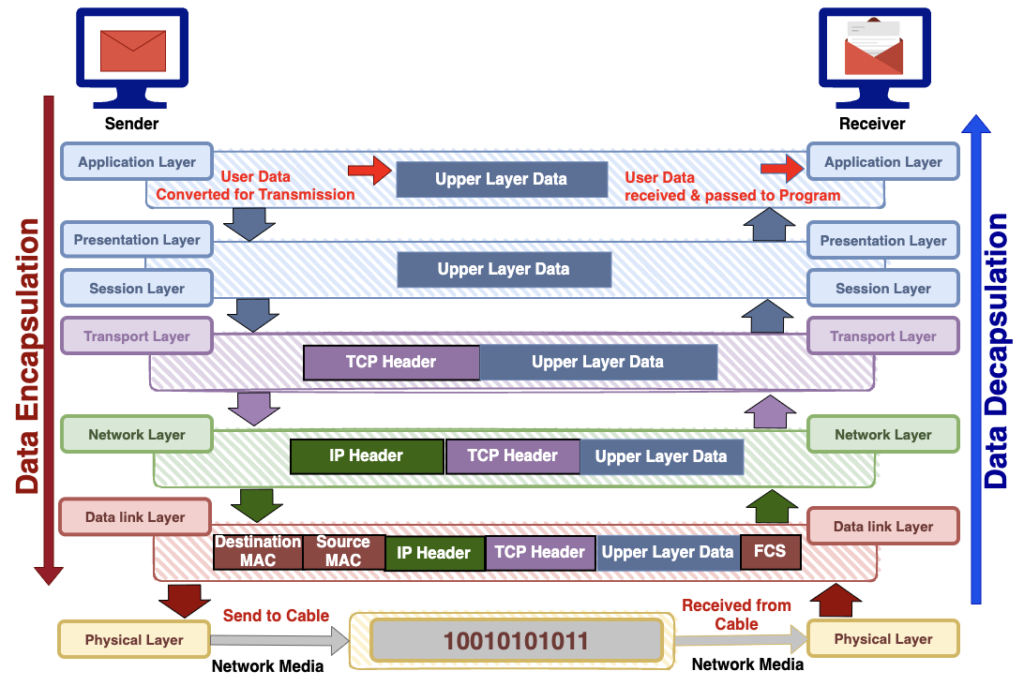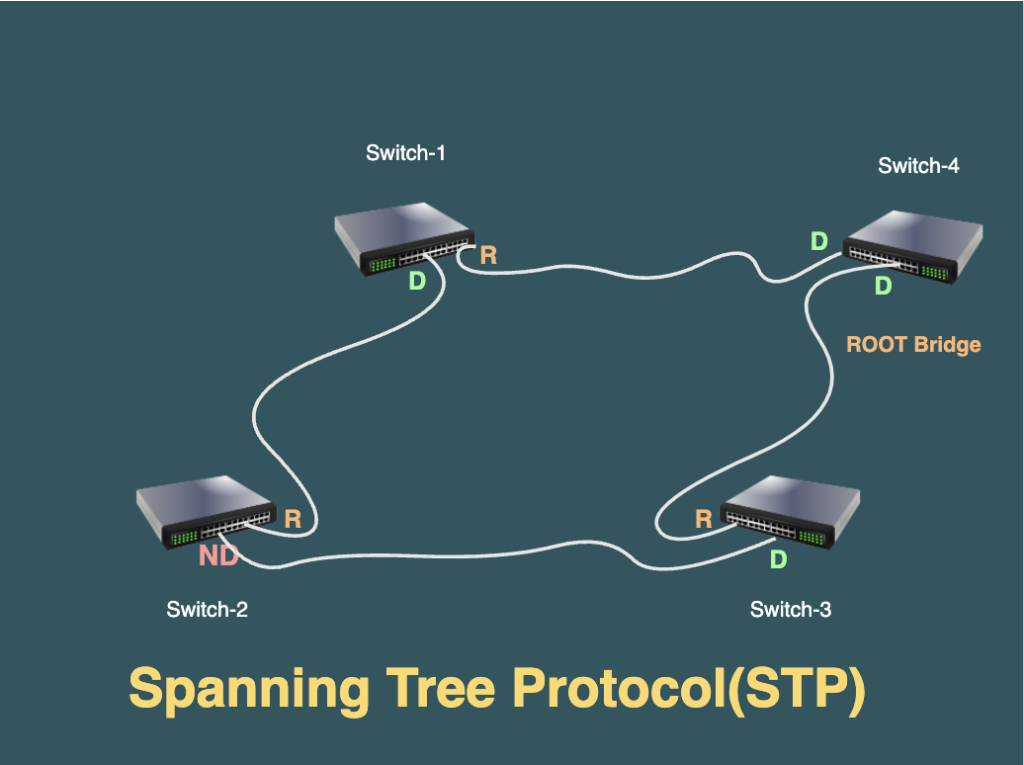Domain Name System(DNS)
The Domain Name System (DNS) acts like an internet phonebook, linking user-friendly domain names to the numerical IP addresses that computers use to locate websites. When you type something like “techwavehub.net” into your web browser, a behind-the-scenes server translates using Protocol Data Unit(PDU) that name into an IP address like 195.35.10.7.
Why Do We Need DNS?
Remembering IP addresses for each host is impractical, and since IP addresses are dynamic, a system is required to map domain names to these addresses. DNS serves this purpose by translating user-friendly domain names into their corresponding numerical IP addresses.
Types of Domain:
Generic Domains:
- Examples include .com (commercial), .edu (educational), .mil (military), .org (nonprofit organization), and .net (similar to commercial).
Country Domains:
- Represented by country codes like .in (India), .us, and .uk.
Inverse Domain:
- DNS not only provides domain to IP mapping but also inverse mapping. For instance, to find the IP addresses of techwavehub.net, you can use DNS to perform this mapping.
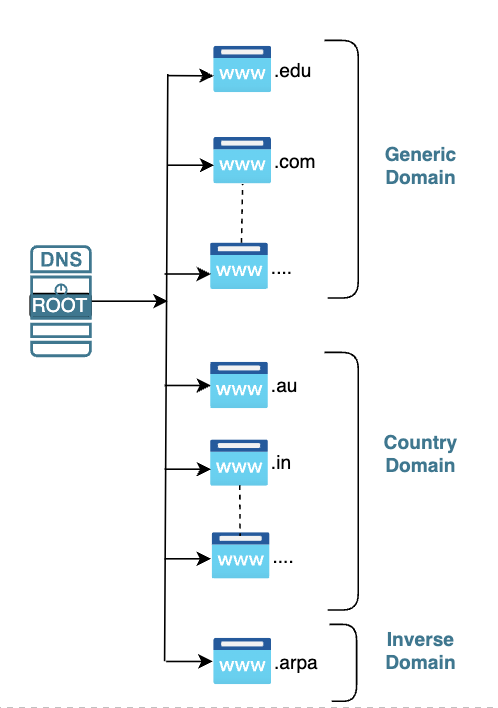
In essence, DNS is a crucial service that simplifies the way we access websites by translating human-readable domain names into the numeric language of IP addresses.

Core Elements of DNS
Navigating the multitude of websites to pinpoint an IP address swiftly poses a challenge. Effective database organization is essential for seamless operations.
Key Components:
DNS Record:
- A DNS record contains essential details about a domain, including its name, IP address, validity period, and other relevant information. These records contribute to the efficient functioning of the DNS system and are organized in a structured manner.

Namespace:
- The namespace refers to the set of possible names, which can be either flat or hierarchical. This system maintains a collection of bindings between names and values. Essentially, when you provide a name, a resolution mechanism returns the corresponding value.
Name Server:
- Acting as an implementation of the resolution mechanism, a name server plays a vital role in the DNS. It helps resolve domain names to their associated IP addresses, facilitating smooth navigation on the internet.
DNS in a Nutshell:
- DNS serves as the name service in the internet world. It operates based on administrative units called zones, and each domain forms a subtree in the larger DNS structure. This hierarchical organization streamlines the process of translating human-readable domain names into numerical IP addresses.
Name-to-Address Resolution
This process involves your host seeking the DNS name server’s assistance to translate a domain name into its matching IP address. The retrieved IP address allows your host to connect to the desired location.
Hierarchy of Name Servers:
Root Name Servers:
- When name servers can’t resolve a name, they reach out to root name servers. These servers, in turn, contact the authoritative name server for the required mapping and relay the IP address back to the host.
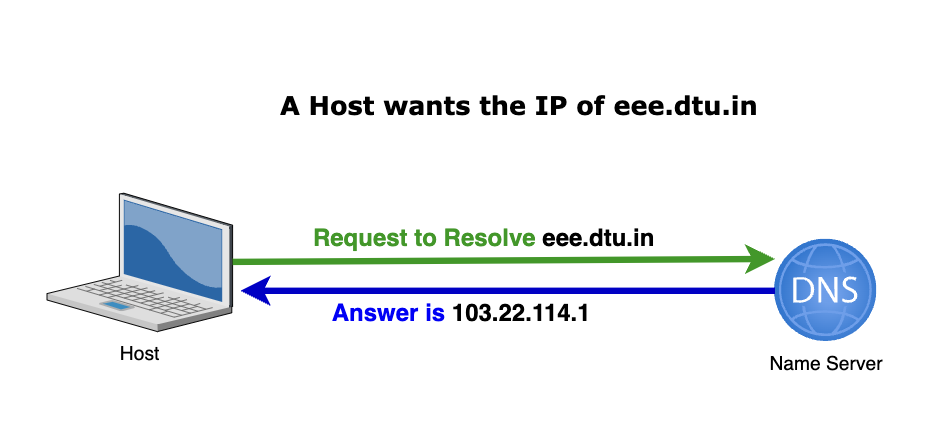
Top-Level Domain (TLD) Server:
- Responsible for domains like com, org, edu, and country domains like uk, fr, ca, in. TLD servers possess information about authoritative domain servers, including names and IP addresses for second-level domains.
Authoritative Name Servers:
- These are an organization’s DNS servers, providing authoritative mapping for hostnames to IP addresses. To find the IP address for cse.dtu.in, the process involves querying the root DNS server, which directs to the TLD server, and finally to the authoritative domain name server containing the IP address. The authoritative domain server then returns the associated IP address.”
How does DNS Works
DNS servers play a crucial role in turning user-friendly URLs and domain names into the numerical IP addresses that computers understand. This translation and lookup process is known as DNS resolution, and it happens behind the scenes when you type a web address into your browser.
Here’s a simplified breakdown of how DNS resolution works:
Client Request: Your device initiates a request to the local name server.
Local Name Server Check: The local server checks its database; if the address is not found, it proceeds to the next step.
Root Name Server Query: The local server requests help from the root name server to find the address.
Root Name Server’s Decision: The root server decides whether to route the query to a top-level domain (TLD) or an authoritative name server. It may also have some hostname to IP address mappings.
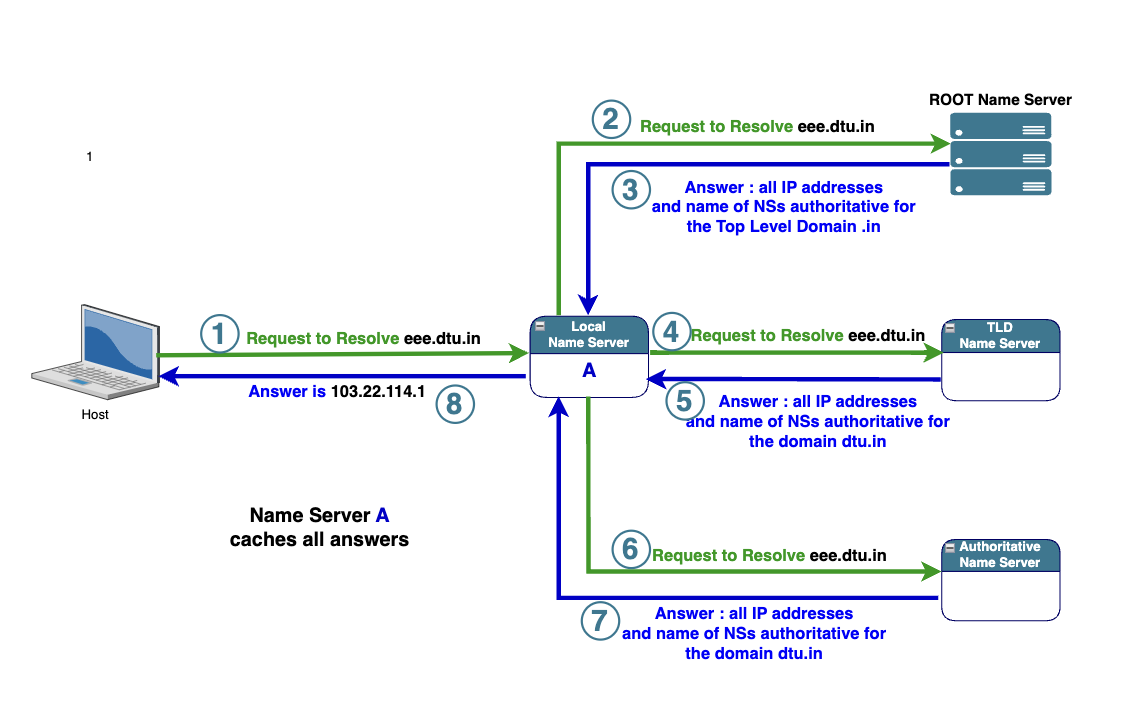
- TLD or Authoritative Name Server: The query is directed to either a TLD server or an authoritative name server, based on the decision made by the root server.
TLD Server’s Knowledge: The TLD server, well-informed about authoritative name servers, guides the query to the correct destination.
IP Address Retrieval: The authoritative name server holds the IP address sought. It sends this information back through the chain to the local name server.
Final Delivery: The local name server, now armed with the IP address, delivers it to your device, allowing the connection to the desired website.